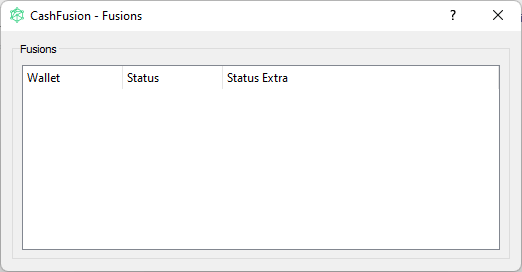Electron Cash Screenshots: Difference between revisions
Jump to navigation
Jump to search
mNo edit summary |
m (→Context menu) |
||
| Line 180: | Line 180: | ||
[[File:Electron Cash Transaction Details.png|center|alt=Electron Cash Transaction Details dialog]] | [[File:Electron Cash Transaction Details.png|center|alt=Electron Cash Transaction Details dialog]] | ||
== Address Details == | |||
[[File:Electron Cash Address Details.png|center|alt=Electron Cash Address Details dialog]] | |||
== Private Key == | |||
[[File:Electron Cash Private Key.png|center|alt=Electron Cash Private Key dialog]] | |||
== Add Contact - Cash Account == | |||
[[File:Electron Cash Add Contact Cash Account.png|center|alt=Electron Cash Add Contact Cash Account]] | |||
== Category Properties... == | |||
[[File:Electron Cash Edit Token Properties.png|center|alt=Edit Token Properties]] | |||
== Send Tokens... == | |||
[[File:Electron Cash Send Tokens.png|center|alt=Electron Cash Send Tokens]] | |||
= Fusion icon = | = Fusion icon = | ||
Latest revision as of 14:59, 24 November 2023
Tabs[edit]
History[edit]
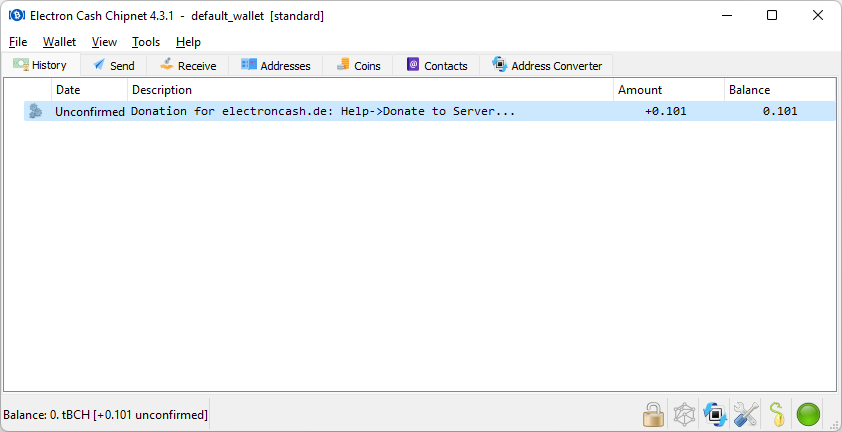
Send[edit]
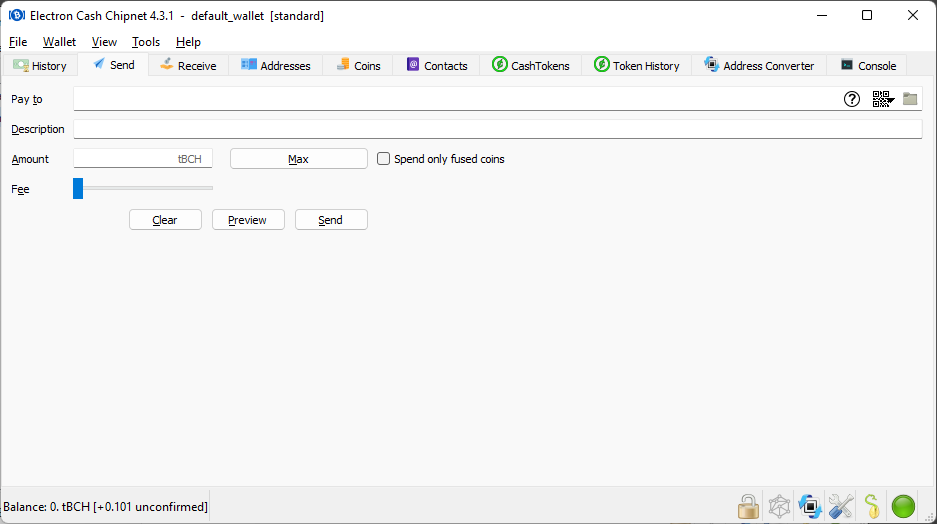
Receive[edit]
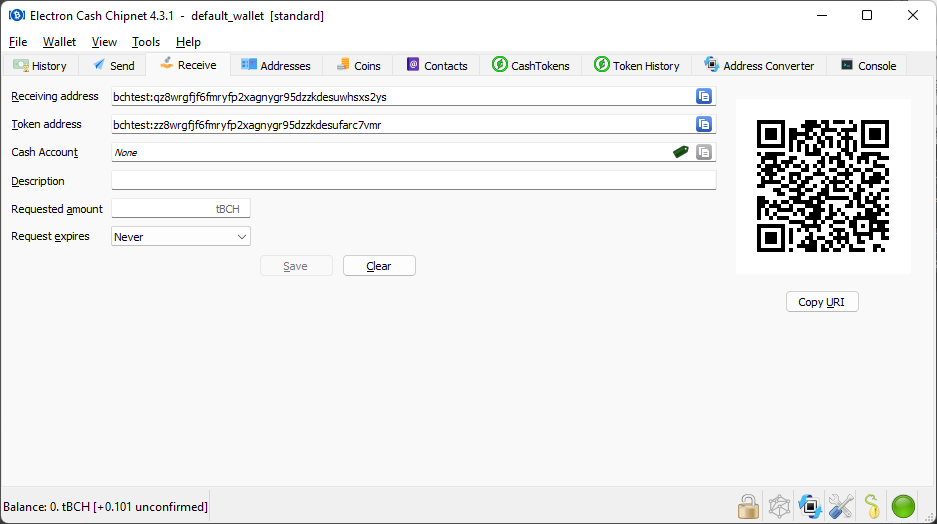
Addresses[edit]
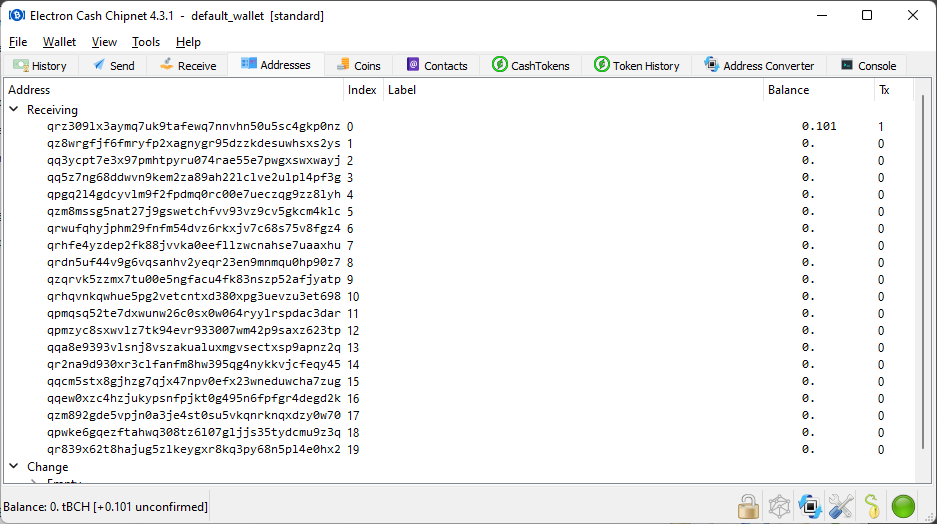
Coins[edit]
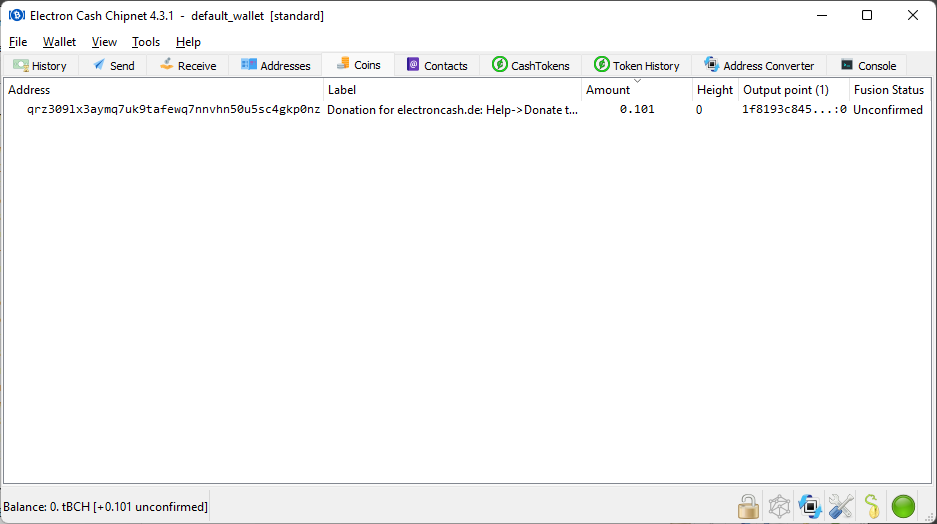
CashTokens[edit]
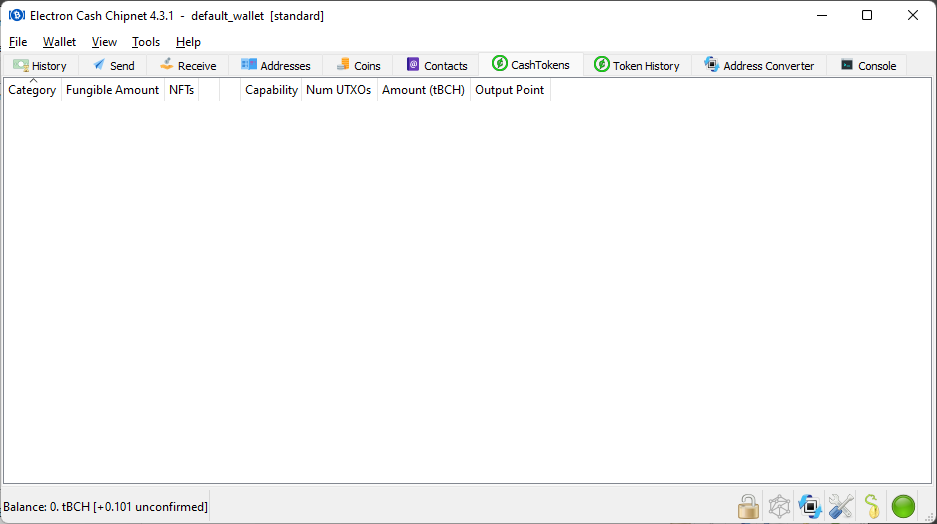
Token History[edit]
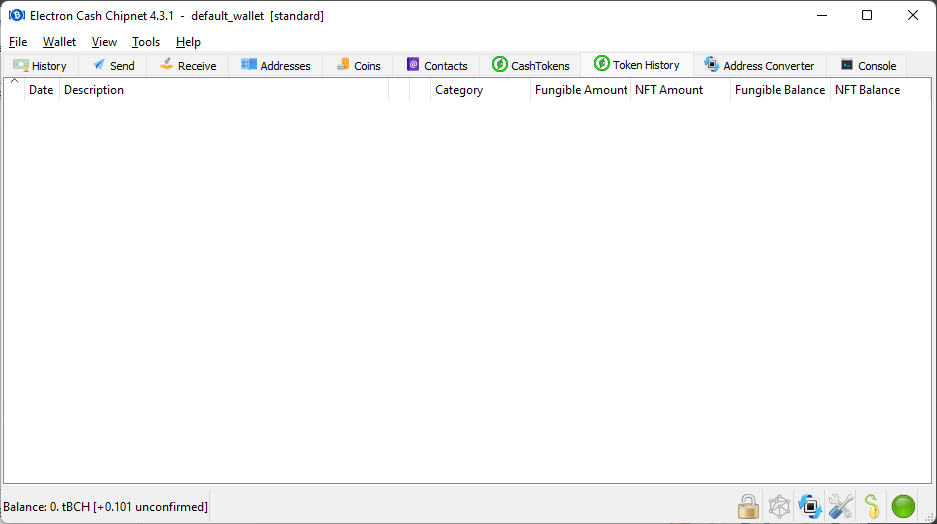
Contacts[edit]

Address Converter[edit]
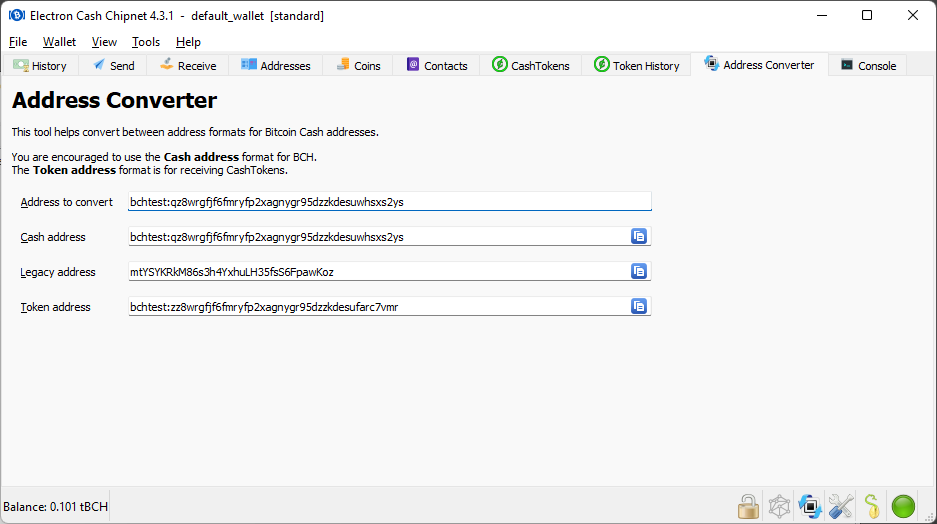
Console[edit]
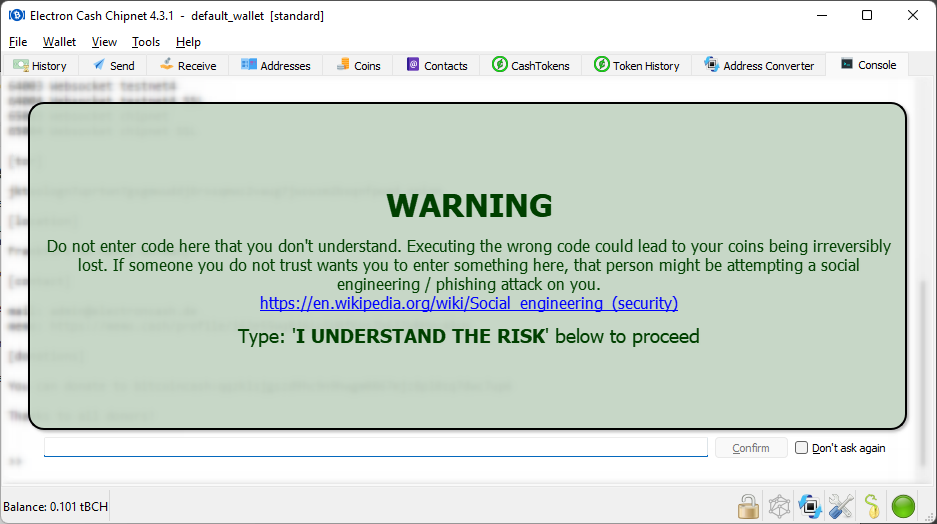
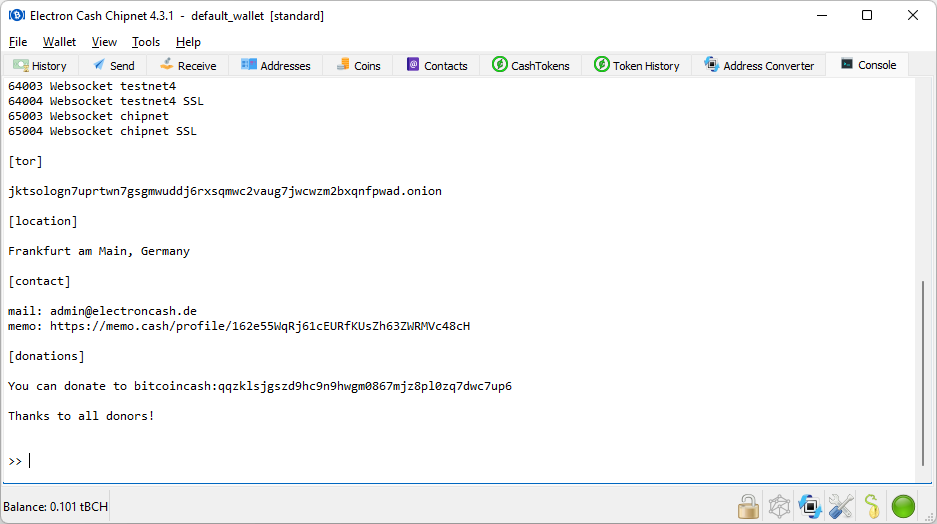
File[edit]
New/Restore...[edit]
Install Wizard[edit]
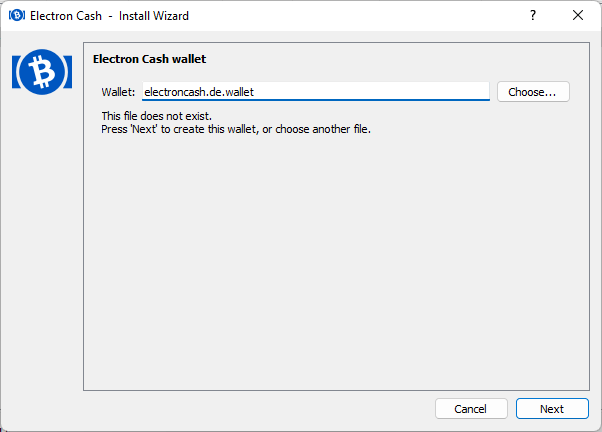
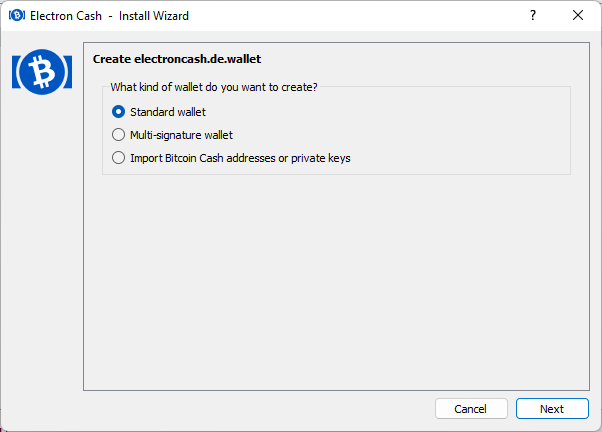
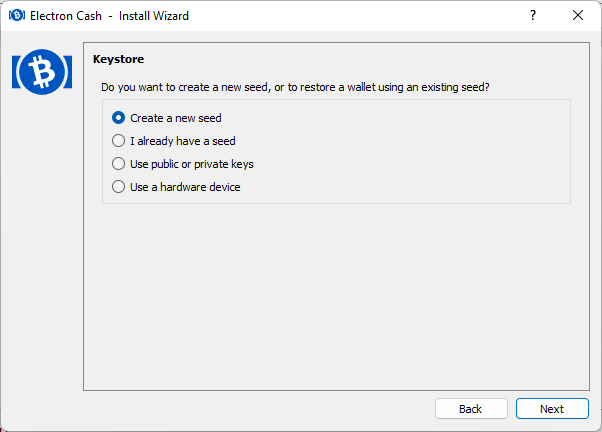
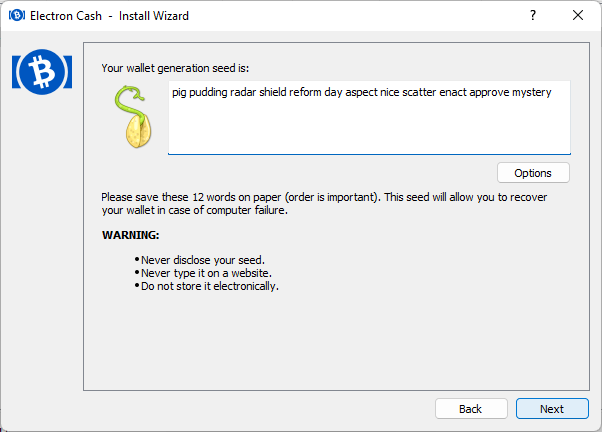
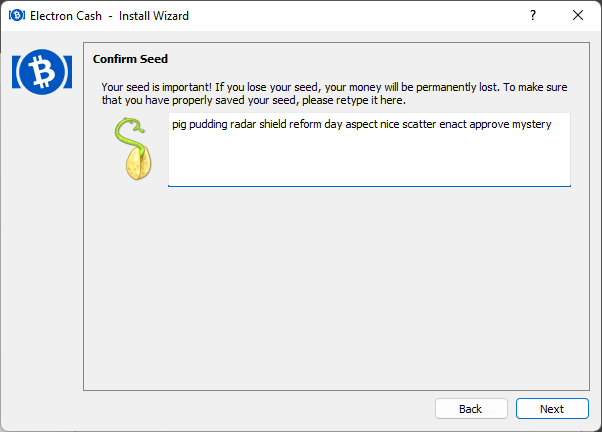
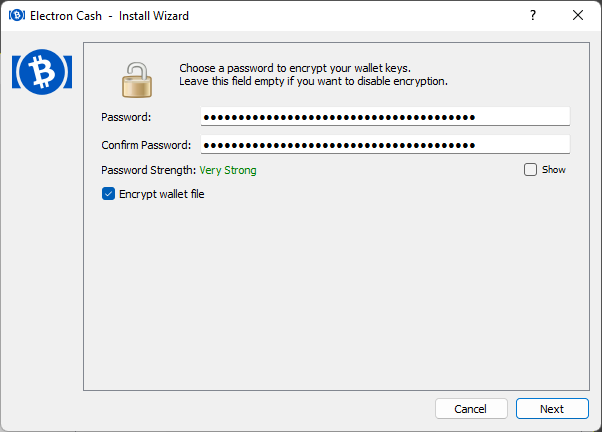
Wallet[edit]
Wallet Information[edit]
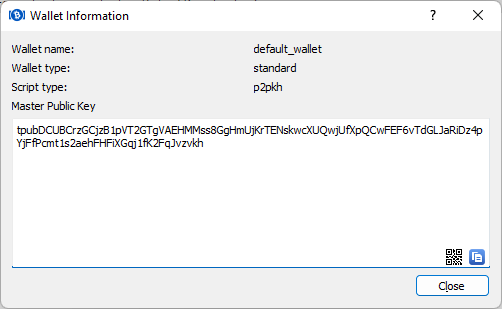
Change password[edit]
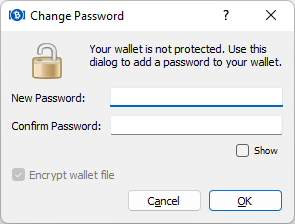
Seed[edit]
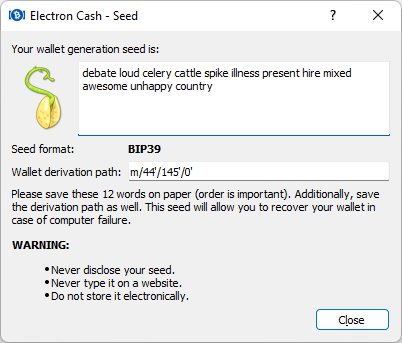
Private Keys[edit]
Sweep...[edit]
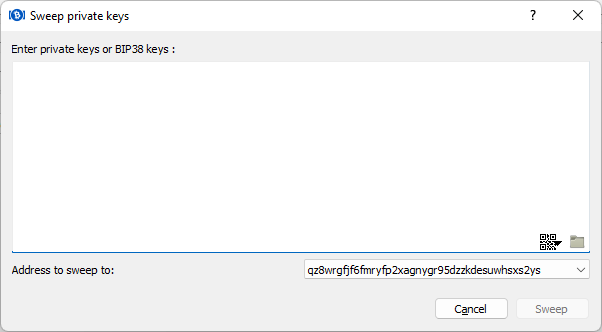
Export[edit]
WIF Plaintext...[edit]
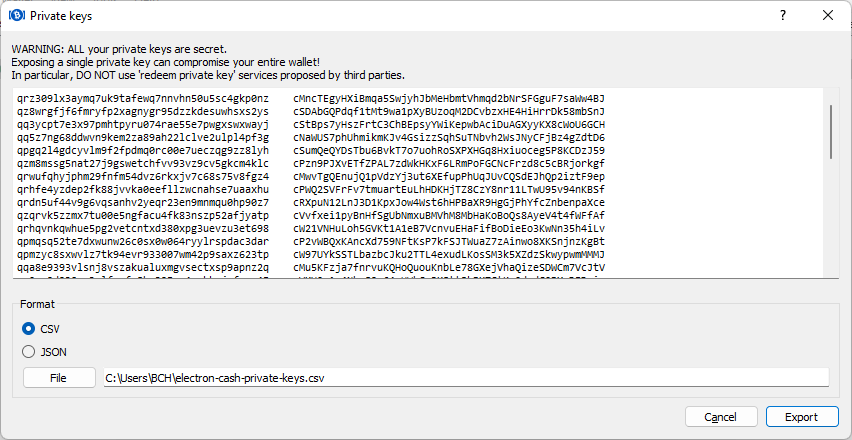
BIP38 Encrypted...[edit]
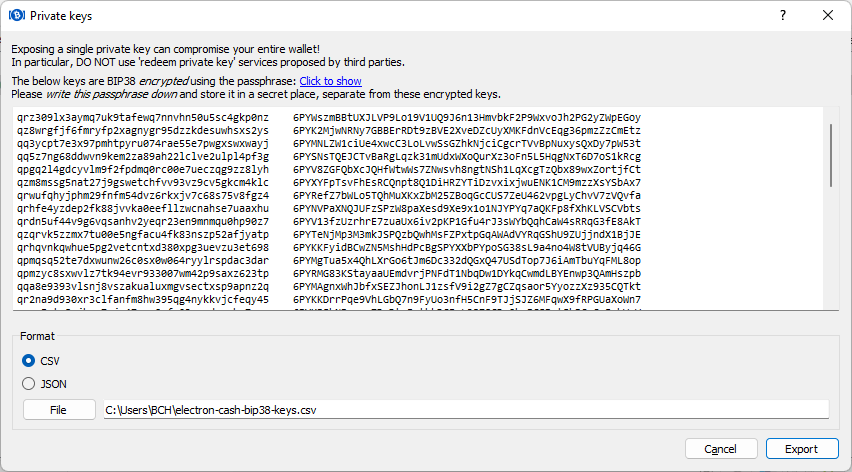
Scan More Addresses...[edit]
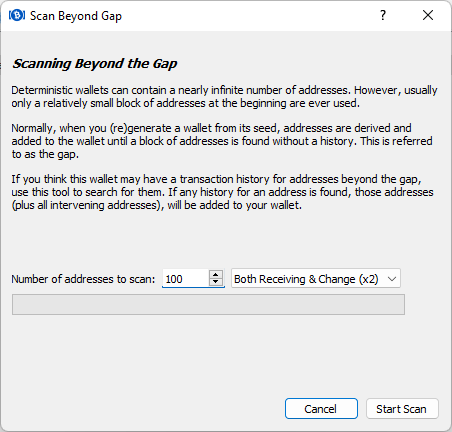
Contacts[edit]
New[edit]
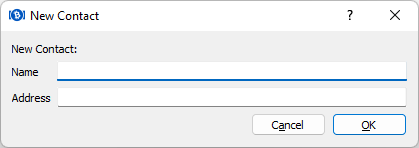
History[edit]
Export[edit]
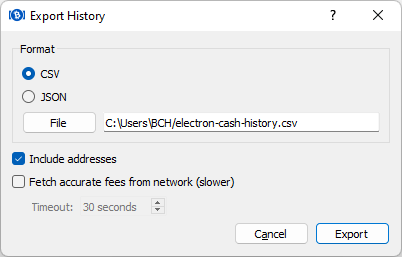
Tools[edit]
Preferences...[edit]
General[edit]
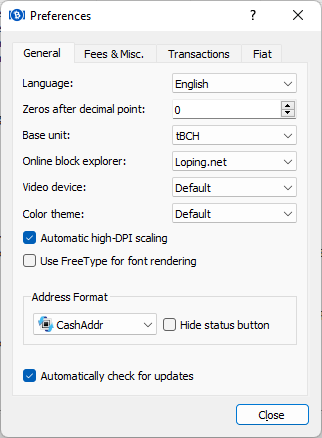
Fees and Misc[edit]
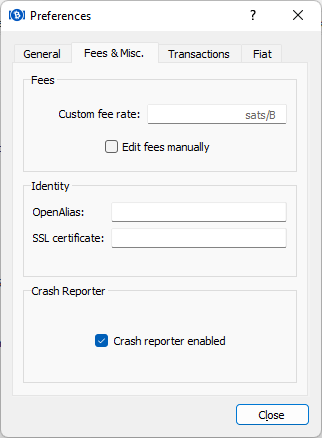
Transactions[edit]
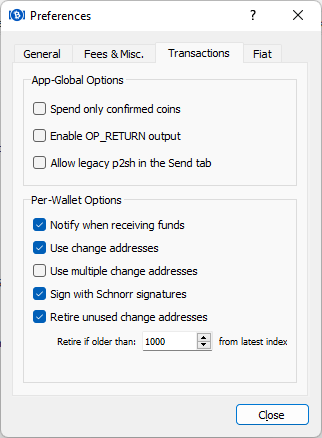
Fiat[edit]
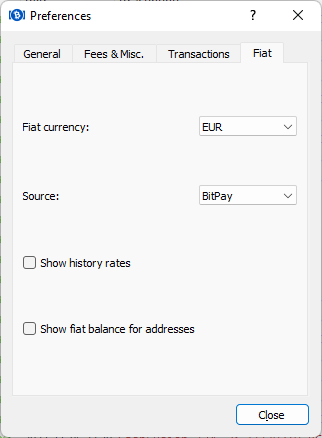
Network...[edit]
Overview[edit]
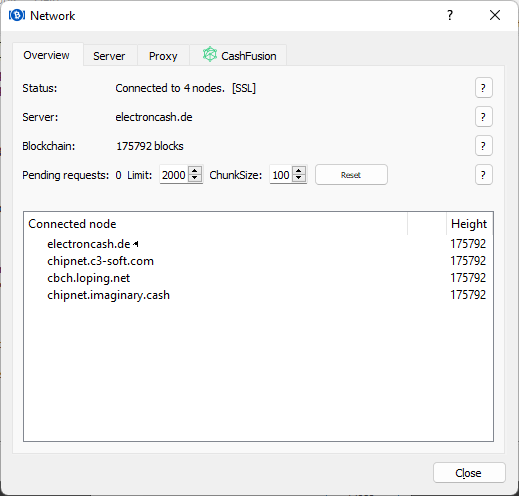
Server[edit]
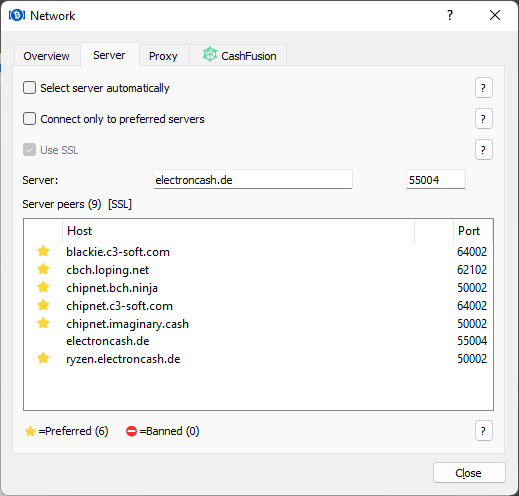
Proxy[edit]

CashFusion[edit]
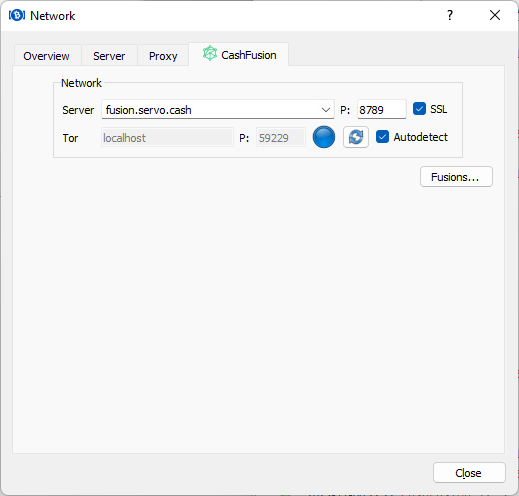
Optional Features...[edit]
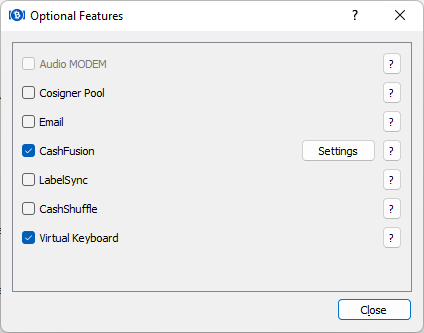
Installed Plugins...[edit]
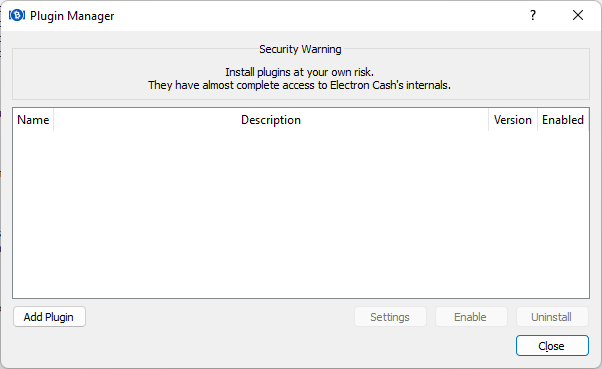
Sign/Verify Message[edit]
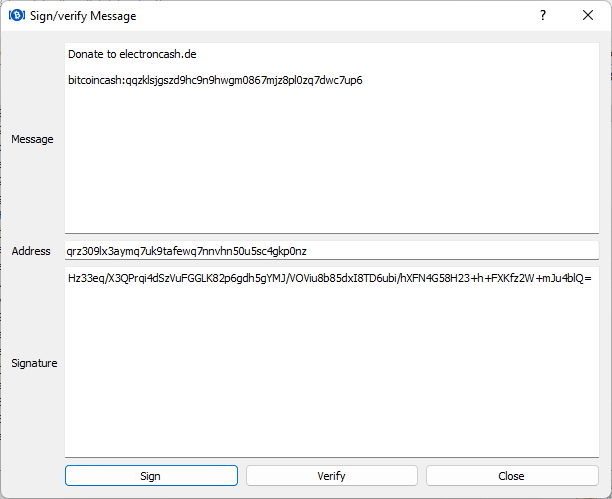
Encrypt/Decrypt Message[edit]
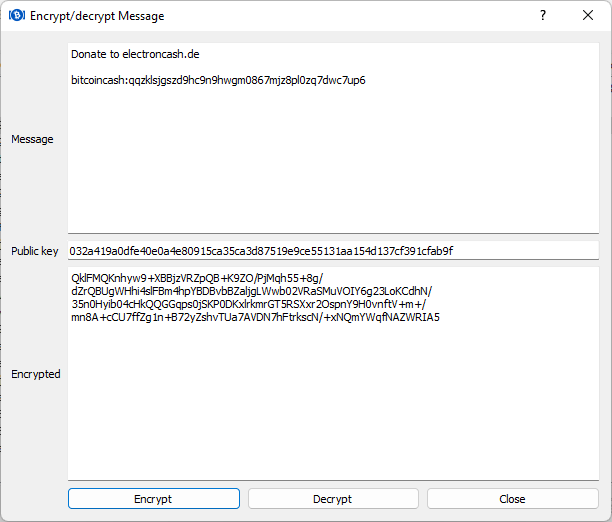
Load Transaction[edit]
From Text...[edit]
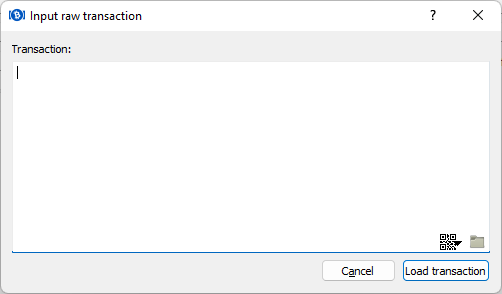
From the Blockchain...[edit]
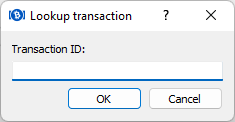
Lookup CashAccount...[edit]
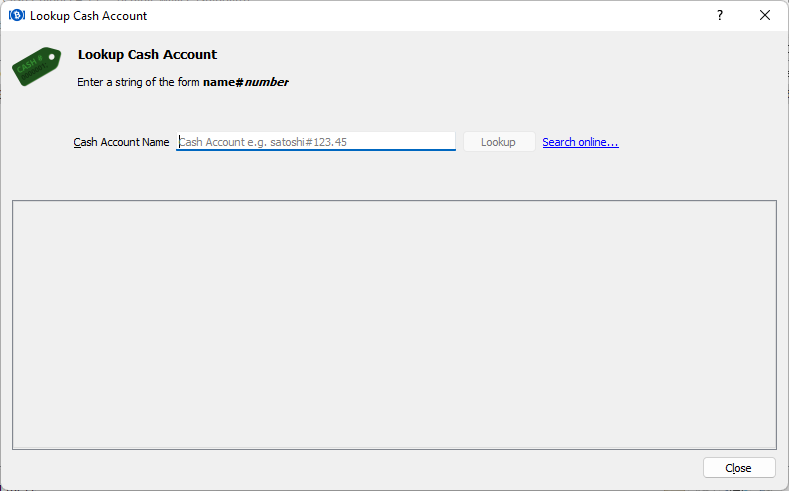
Register CashAccount...[edit]
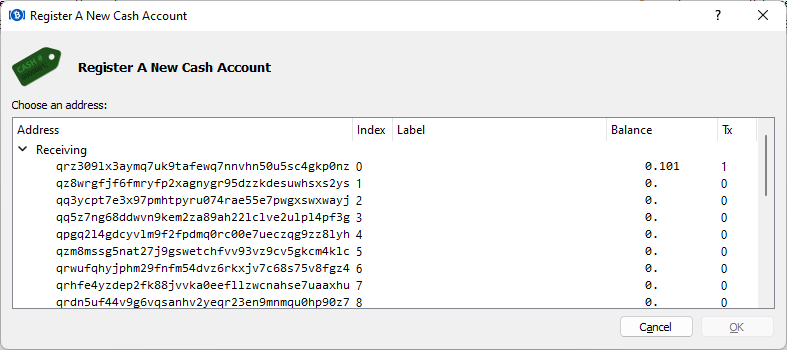
Create CashToken...[edit]
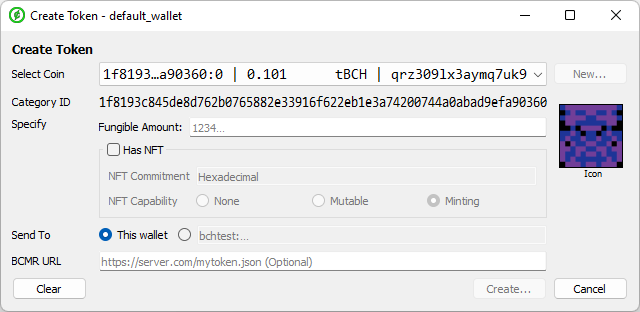
Help[edit]
About[edit]
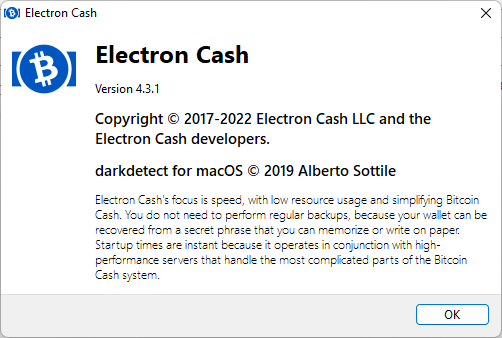
Check For Updates[edit]
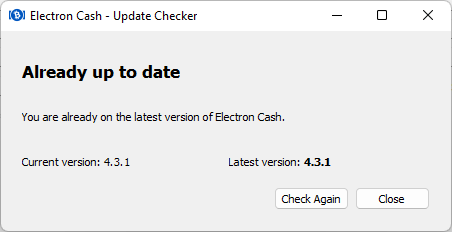
[edit]
Transaction Details[edit]
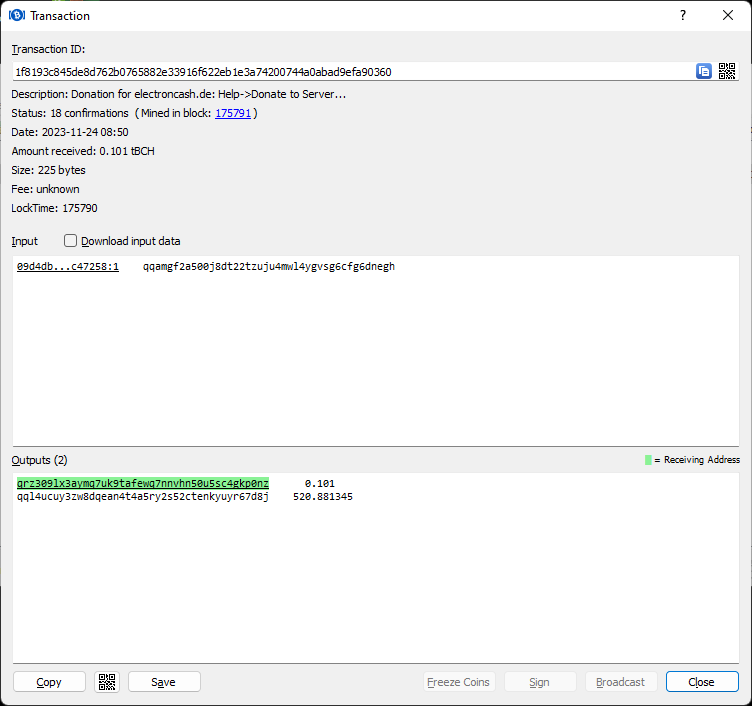
Address Details[edit]
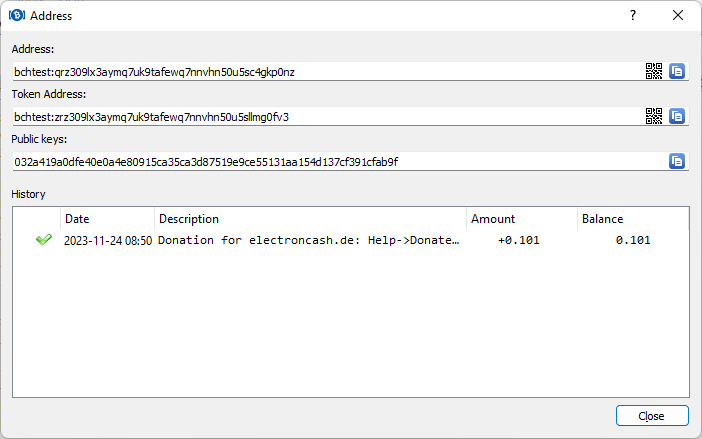
Private Key[edit]
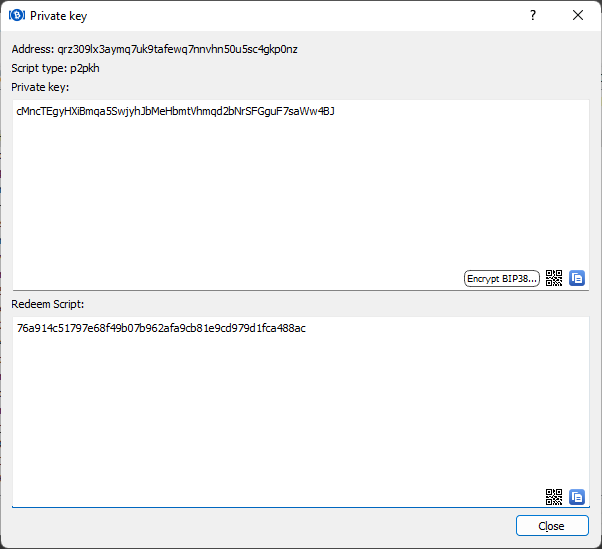
Add Contact - Cash Account[edit]
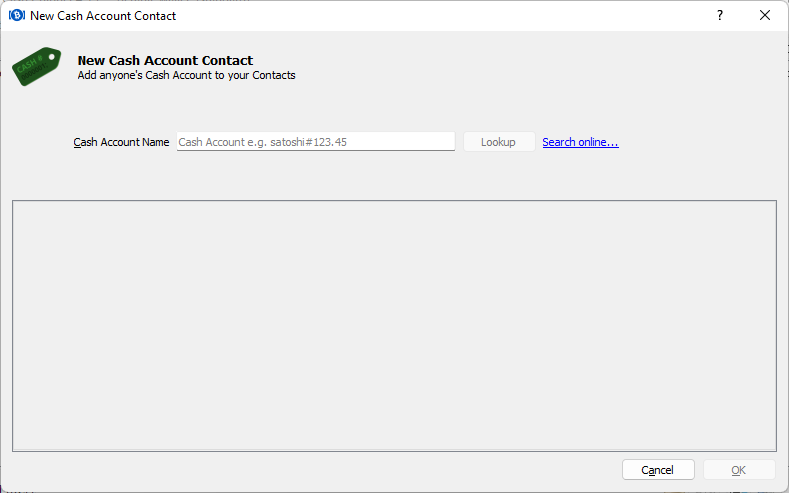
Category Properties...[edit]
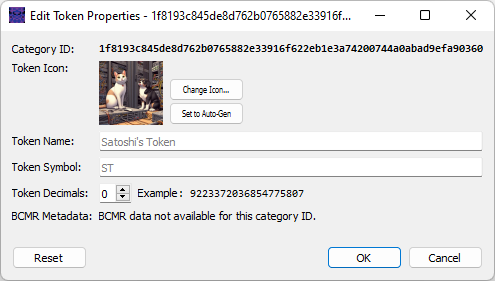
Send Tokens...[edit]
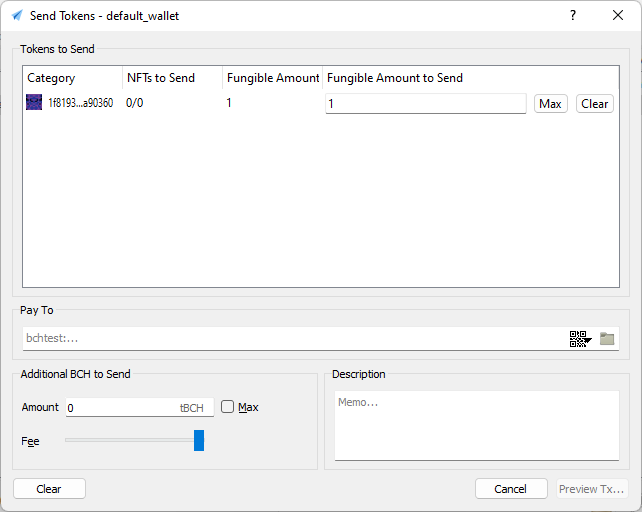
Fusion icon[edit]
Wallet Fusion Settings[edit]
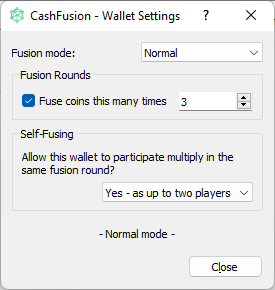
Fusions...[edit]