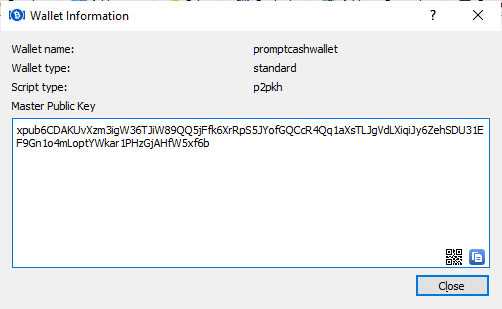Prompt.cash: Difference between revisions
Jump to navigation
Jump to search
(Created page with "* Signup for a [https://prompt.cash/register prompt.cash] account * [https://electroncash.org Download and install Electron Cash] * Start Electron Cash * Create a new walle...") |
m (Main Page link) |
||
| (2 intermediate revisions by the same user not shown) | |||
| Line 1: | Line 1: | ||
Prompt.cash is a non-custodial payment gateway for Bitcoin Cash. This payment gateway creates the QR codes, payment references and payment statistics for you while your are in full control of your cryptocurrency income (private keys). | |||
This article describes how to set up Electron Cash for prompt.cash. | |||
* Signup for a [https://prompt.cash/register prompt.cash] account | * Signup for a [https://prompt.cash/register prompt.cash] account | ||
| Line 7: | Line 11: | ||
* Create a new wallet | * Create a new wallet | ||
[[File:Promptcash.png]] | [[File:Promptcash.png]] | ||
[[File:Promptcash2.png]] | [[File:Promptcash2.png]] | ||
[[File:Promptcash3.png]] | [[File:Promptcash3.png]] | ||
* Write down your seed words | * Write down your seed words | ||
* Retype your seed words | * Retype your seed words | ||
* Set a wallet password | * Set a wallet password | ||
* Select: Wallet -> Information in Electron Cash | * Select: Wallet -> Information in Electron Cash | ||
[[File:Promptcash4.png]] | [[File:Promptcash4.png]] | ||
[[File:Promptcash5.png]] | [[File:Promptcash5.png]] | ||
* Copy the xpub-Key | * Copy the xpub-Key | ||
* Go to https://prompt.cash/account and paste your xpubkey | * Go to https://prompt.cash/account and paste your xpubkey | ||
[[Main_Page|Back to main page]] | |||
Latest revision as of 16:12, 19 April 2024
Prompt.cash is a non-custodial payment gateway for Bitcoin Cash. This payment gateway creates the QR codes, payment references and payment statistics for you while your are in full control of your cryptocurrency income (private keys).
This article describes how to set up Electron Cash for prompt.cash.
- Signup for a prompt.cash account
- Start Electron Cash
- Create a new wallet
- Write down your seed words
- Retype your seed words
- Set a wallet password
- Select: Wallet -> Information in Electron Cash
- Copy the xpub-Key
- Go to https://prompt.cash/account and paste your xpubkey