Using Electron Cash with Satochip
Satochip Hardware Wallet cards are available in different designs on the Satochip Shop and allow you to store various cryptocurrencies, including Bitcoin Cash, securely.
This article describes how to set up Electron Cash to use a Satochip card. Note, that Satodime and Satokeeper cards are not spending cards, but for cold storage and inheritance purposes. Buy the Satochip card to use with Electron Cash!
- Open Electron Cash and go to File -> New/Restore...
- Specify a name for your wallet
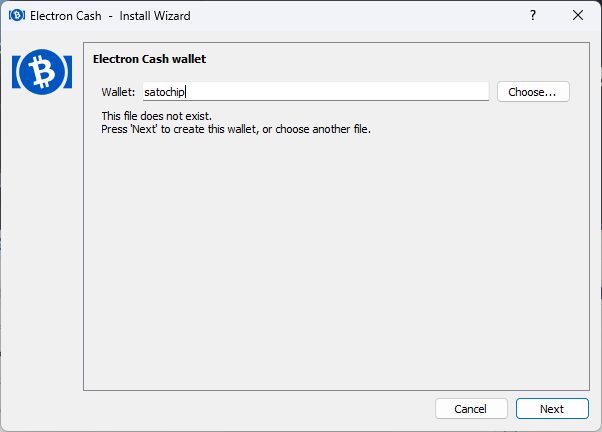
- Select "Standard wallet"
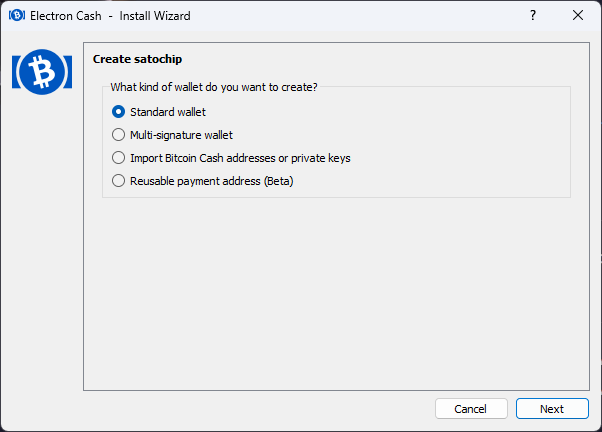
- Select "Use a hardware device"
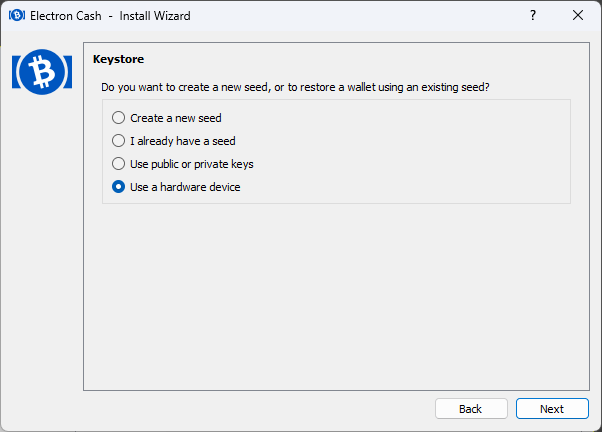
- Set your desired PIN to secure the card (4 to 16 characters)
- Insert your seed phrase or generate a new one
- Create a backup of your seed phrase and store it securely (Note: anyone that finds your seed phrase can steal your money - if you write it down store it in a safe deposit box or something like that - encrypt it, if you store it digitally)