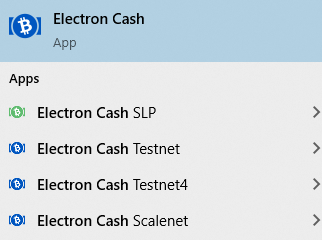Electron Cash: Difference between revisions
m (→About) |
m (Add diagram) |
||
| Line 1: | Line 1: | ||
[[File:Electron-Cash-User-Diagram.svg|thumb|alt=Electron Cash User Diagram|Electron Cash User Diagram]] | |||
== Introduction == | == Introduction == | ||
Revision as of 18:52, 23 February 2024

Introduction
Electron Cash is a popular software wallet for the Bitcoin Cash (BCH) cryptocurrency. It offers a number of benefits to its users, making it a popular choice for those looking to store, send, and receive BCH. In this article, we will discuss some of the key benefits of using Electron Cash for Bitcoin Cash.
- Security: Electron Cash places a strong emphasis on security, making sure that users' private keys are kept safe and secure. The software uses a hierarchical deterministic (HD) wallet structure, which means that users have a unique seed phrase that can be used to regenerate their private keys in case they lose access to their wallet. Electron Cash also provides users with the ability to encrypt their wallets with a password, providing an extra layer of protection.
- User-Friendliness: Electron Cash is designed with the user in mind, offering a simple and intuitive interface that makes it easy for even the most technologically challenged individuals to use. The wallet features a clean and straightforward design, and users can easily navigate the various features and options.
- Speed and Efficiency: Electron Cash is built on the Bitcoin Cash network, which offers faster and more efficient transactions than the original Bitcoin network. Transactions are processed much quicker and at a lower cost, making Electron Cash a great choice for those who want to move their BCH around quickly and efficiently.
- Privacy: Electron Cash values privacy and does not store any of its users' personal information. This means that users can transact with confidence, knowing that their personal data is not being collected and stored by the wallet provider. Additionally, the software uses a decentralized network, which means that transactions are processed peer-to-peer, eliminating the need for intermediaries.
- Accessibility: Electron Cash is an open-source software, which means that it can be downloaded and used by anyone, anywhere in the world. This makes it accessible to a wide range of people, regardless of their location or technical ability. Additionally, Electron Cash is compatible with a variety of different platforms, including Windows, Mac, and Linux, making it easy to use on any device.
- Decentralization: Electron Cash is built on a decentralized network, meaning that it is not controlled by any central authority or intermediary. This provides users with greater control over their funds and ensures that their transactions are secure and private. Additionally, the decentralized nature of the Bitcoin Cash network makes it more resistant to censorship and interference.
In conclusion, Electron Cash offers a number of benefits to its users, making it a great choice for those looking to store and transact with Bitcoin Cash. With its strong emphasis on security, user-friendliness, speed and efficiency, privacy, accessibility, and decentralization, Electron Cash is well-equipped to meet the needs of BCH users everywhere.
About

- Website: https://electroncash.org
- Source code: https://github.com/Electron-Cash/Electron-Cash/
- Translations: https://crowdin.com/project/electron-cash
- Plugins: Electron Cash Plugins
- Readme: Readme
- Screenshots: Electron Cash Screenshots
- Release keys: Release keys
- Latest release: 4.3.1
Troubleshooting
Balance is not showing
- Are you using the correct wallet type (EC or EC SLP) and network (mainnet, testnet, testnet4, scalenet)?
- Are you using the latest version of Electron Cash?
- Is your Electron Cash wallet connected and synchronized?
- If the light is red or orange: change server (Tools->Network->Server)
- If it is loading: wait for synchronization
- Did you use the correct derivation path if you have imported a recovery seed?
- Did you try: Wallet -> Scan for more addresses...?
I cannot import a private key
If your key is in hexadecimal format:
- Go to cashaddress.org (move your mouse until it shows 100%)
- Click on Wallet Details
- Enter your private key
- Click View Details
- Now import the WIF compressed key (starts with a 'K' or 'L') from this page in Electron Cash or Electron Cash SLP
I cannot import my existing seed phrase
Electron Cash doesn't support importing a seed phrase into an existing wallet; instead, you must create a wallet with your seed phrase:
- Click on File
- Click on New/Restore
- Set wallet file name & path
- Click Next
- Choose Standard Wallet
- Choose I already have a seed
Error opening Electron-Cash-x.x.x-setup.exe file: "A referral was returned from the server"
Try the following:
Fix 1:
- Hold the Windows Key and press "R".
- Type "regedit", then press "Enter" to bring up the Registry Editor.
- Navigate to HKEY_LOCAL_MACHINE \ SOFTWARE \ Microsoft \Windows \ CurrentVersion \ Policies \ System.
- Open "ValidateAdminCodeSignatures" and set "Value data" to "0"
- Open "EnableUIADesktopToggle" and set the "Value data" to "0".
Fix 2:
- Hold the Windows Key and press "R".
- Type "gpedit.msc", then press "Enter" to bring up the Local Group Policy Editor.
- Expand "Computer Configuration" > "Windows Settings" > "Security Settings" > "Local Policies" > "Security Options".
- Change the "User Account Control: Only elevate executable that are signed and validated." policy to "Disabled".
The transaction was rejected because it is too large
Rejected transactions are disappointing, but it’s better than the alternative: having your transactions in limbo for weeks, or thinking that your transaction was accepted when it was not. A "the transaction was rejected because it is too large (in bytes)." error usually happens when you are probably trying to spend coins from a mining wallet or a coin faucet.
Bitcoin Cash transactions have a maximum size of 100KB, and you have created a transaction over that size. The solution is to break up the transactions into chunks under 100KB each.
To do this:
- View -> "Show Coins." Click on the "Coins" tab.
- Select about 500 inputs in the Coins Tab
- Alt-click and select "Spend"
- Click Preview and check the size.